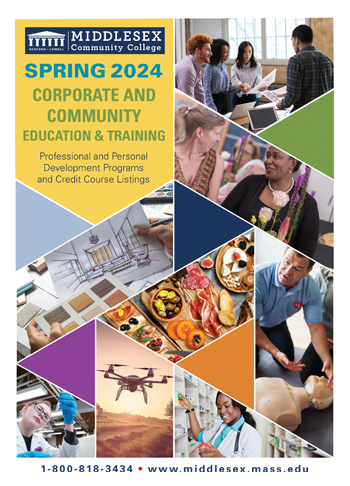MCC's One Stop for Easy Enrollment
Congratulations on your decision to make education an important part of your life!
At MCC, we are focused on YOUR success. Especially during these uncertain times, MCC faculty and staff are committed to giving each and every student the support they need to discover and follow their path to a better future.
Unsure of what you'd like to study? Discover MCC's many certificate and Associate degree programs available or explore the many noncredit continuing education and professional development opportunities the college offers.
CURRENT STUDENTS – use your myMCC student portal.
FUTURE STUDENTS – to get started on your academic journey, simply follow the steps below.
 STEP 1: Apply to the College
STEP 1: Apply to the College
MCC has a variety of options for students of all ages and stages in their lives with pathways and resources that will guide students to success. Whether enrolling in a degree or certificate program or taking a few classes, apply to MCC to get started on your academic journey.
- Call 1-800-818-3434 or email us to connect with an Admission Counselor
- View a list of Admissions Events to learn more about MCC
- View our VIRTUAL TOUR
- Request Information
Coming to MCC for a few classes? Apply with the Visiting Student Form for quick access to enrollment. Once your form is submitted a staff member will reach out to complete your enrollment.
Enrolling as a degree student? Complete and submit your Online Application for Admission or call 1-800-818-3434 for assistance.
 STEP 2: Get Connected
STEP 2: Get Connected
MCC's Online Orientation and First-Year Experience sessions introduce new students to the college – going over academic expectations; how to navigate the campuses, information on clubs, organizations and events; and how to access academic resources and student support services.
- Complete MCC's Online Orientation
- Learn about our First-Year Experience courses
- Email Student Engagement to learn about clubs and activities at MCC
- Download the MCC App so you receive college updates and connect with other students
- Take our FREE Online Bootcamp Course to help you get acclimated to online learning at MCC
 STEP 3: Apply for Financial Aid
STEP 3: Apply for Financial Aid
Financial aid can help you pay for the costs of attending MCC, such as tuition and fees, as well as books, living expenses, transportation and personal expenses. The Office of Financial Aid will guide you through the process of completing a FAFSA, understanding what types of aid you qualify for.
- Check out our FAFSA FAQ page and FAFSA Checklist to help answer your questions
- Call 781-280-3650 or 978-656-3242, or email us to connect with a Financial Aid Specialist
- 8:30 a.m. to 4:30 p.m., Monday through Friday
- Email the Financial Aid Office to schedule an appointment.
 STEP 4: Complete Course Placement
STEP 4: Complete Course Placement
Student Assessments help MCC understand where you stand academically and what resources you may need to be successful. Using high school GPA, SAT or ACT scores, or previous college-level courses and guided self-placement, MCC can put you into appropriate-level courses.
- Email our placement team to to learn more about multiple measures and guided self-placement
- Register for a Virtual Placement Information Session
- Have a general placement question? Call 1-800-818-3434.
Students going through the self-guided placement process who are unsure of their English and math placement, should email ACE@middlesex.mass.edu to request an appointment for a "Make the Right Choice Session."
 STEP 5: Register for Classes
STEP 5: Register for Classes
Plan out your semester and register for courses based on your degree or certificate program, or the individual classes you need to take. Choose between traditional semester-based courses or accelerated mini-mester courses. Online and hybrid delivery formats are available.
- View classes offered by semester
- Register for classes by logging into MyMCC and clicking on My Registration
- Call 1-800-818-3434 or email us to connect with an enrollment specialist
- Monday through Thursday, from 8 a.m. to 6 p.m.
- Friday, from 8 a.m. to noon
- Send us an email to schedule an on-campus appointment
 STEP 6: Meet with Advising
STEP 6: Meet with Advising
Please visit our website, www.middlesex.mass.edu/advising to connect with us during virtual drop-in hours or to sign up for a New Student Registration. These sessions will give students a thorough overview of the advising and registration process and allow to you meet one-on-one with an advisor.
 STEP 7: Take Control of Your Finances
STEP 7: Take Control of Your Finances
Your money matters which is why MCC offers payment options, payment plans and financial wellness counseling. Enhanced online financial services make viewing and paying your bill easy. Get refunds faster with funds deposited directly into your checking or savings account.
- Learn about payment options and plans
- Explore MCC's Enhanced Online Financial Services
- Call 781-280-3645 (Bedford) or 978-656-3291 (Lowell) or email us to speak with a Student Accounts representative
- Monday through Friday, from 8:30 a.m. to 4:30 p.m.
- Take care of your health insurance
- Connect with MCC's financial wellness specialists
- Email the Student Accounts Office to schedule an appointment
- On campus appointments are from 10:00 am to 2:00 pm Tuesdays and Thursdays
 STEP 8: Prepare For the Semester
STEP 8: Prepare For the Semester
MCC is dedicated to helping you on your academic path. The Navigate tool on your myMCC student portal helps you get acclimated to the college, explore career and program options, find sources on classes, and communicate with faculty, your assigned advisor, and other students.
- Check your To-Dos and Events daily to keep track of important tasks each semester
- Access MCC campus resources
- View your class schedule
- Calendars & Events
- Academic Calendar
- Admissions Events
- Campus Tours