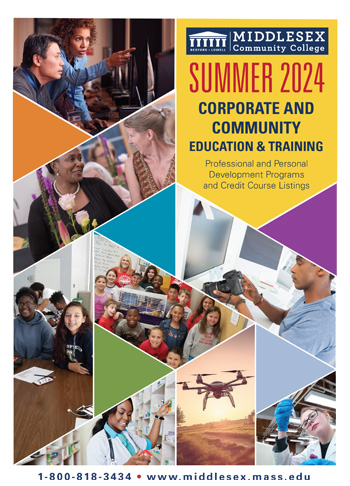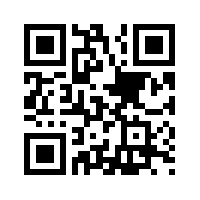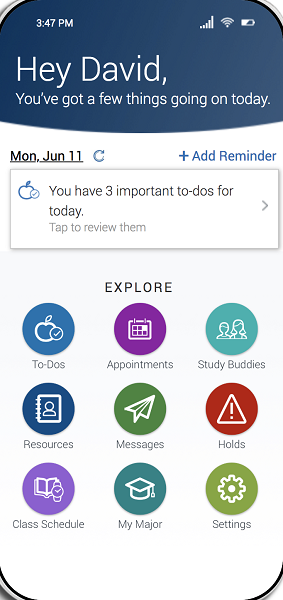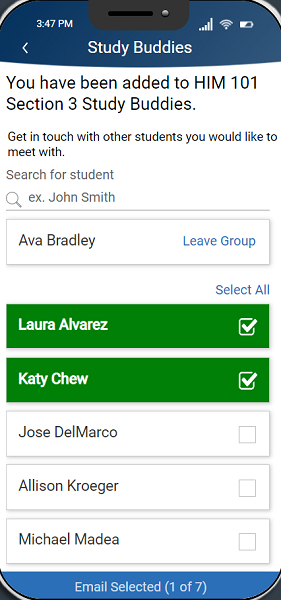Navigate
Student Success Starts Here
Welcome to Navigate
Navigate is the student success system utilized by students, faculty, and staff at Middlesex Community College.
Navigate is an application that shows college students all the important things they need to do in one easy-to-view path. Navigate also helps students get acclimated to the college, explore career and program options, find sources on classes, and communicate with faculty, their assigned advisor, and students in their classes.
Navigate Student Features
- Schedule Academic Advising Appointments
Using Navigate, you can view your assigned advisor's contact information to schedule an appointment or send an email. Your scheduled appointments will show on your calendar’s device and you will receive text and email reminders. - Match Your Life & Career Goals with the Major Explorer
Career assessment survey which matches your interests, life, and career goals with the right major or you can explore alternative majors or programs. - Get Important Task Reminders (To-Dos)
Navigate provides a to-do checklist of items that you need to complete and reminders of important tasks for each semester. You can also create your own To-Do items to keep track of other personal tasks and reminders. - Sync Your Device Calendar with your Class Schedule
Never forget when and where you should be when it's time for class! After registration, you can view your current class schedule in the app and synchronize it to your device's calendar app. - Locate Student Resources
Navigate helps you locate information on the resources that are important to you, including information on tutoring, career guidance, technology help, parking information and more! - Connect with a Study Buddy
Connect with students in your classes who are interested in studying together outside of class. - Learn about Holds on Your Account
Don't get stuck with holds when trying to register! Navigate explains which holds are on your account and guides you to the office that can help you handle the issue and clear the way to your classes.
Access Navigate
Students can access Navigate through the MyMCC portal or by downloading the Navigate student App. Click or scan the QR Code with your mobile device to download the Navigate Student App. (iPhone and Android)
Study Buddies Overview Video
Faculty
Faculty can access Navigate Resource via the Advising Blackboard Shell or contact Academic Advising at academicadvising@middlesex.mass.edu