Financial Aid Office
Education That Meets Your Needs
- Financial Aid
- SAI (Student Aid Index) Calculator
- NEW 2024-2025 FAFSA FAQs
- Apply for Financial Aid
- Important Aid Info
- Types of Aid
- Financial Aid Eligibility
- Download Forms
- Q&A
- OFFICE LOCATIONS
- Bedford Campus
- 591 Springs Rd
- Building #9, ground floor
- Bedford, MA 01730
- Phone 781-280-3650
- Lowell Campus
- 33 Kearney Square
- Cowan Building 3rd floor
- Lowell, MA 01852
- Phone: 978-656-3242
How to find my Cumulative Academic Record?
1. Log into MyMCC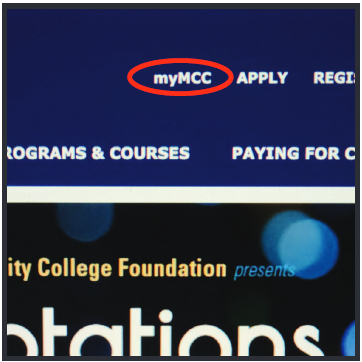
2. Under My Student Records select My Grades
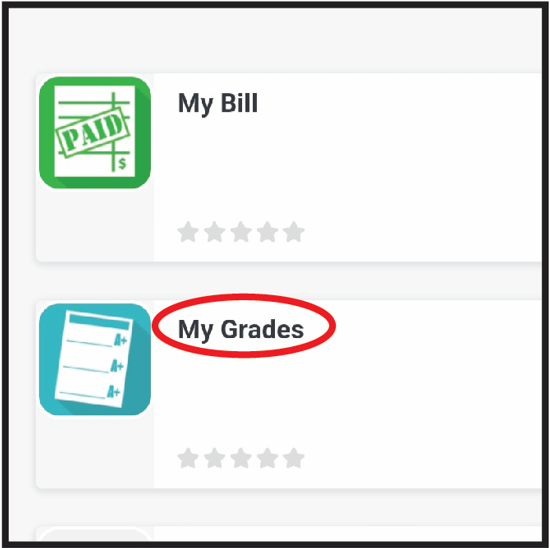
3. Select a most recent term and click Submit
(If you have an active hold on your account please contact the Financial Aid Office at 978-656-3242 for assistance.)
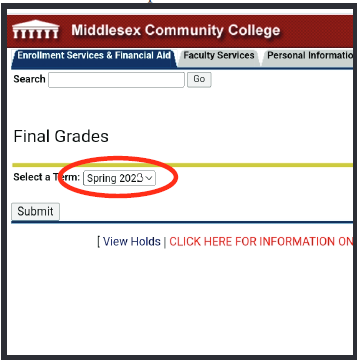
4. Find your Undergraduate Summary
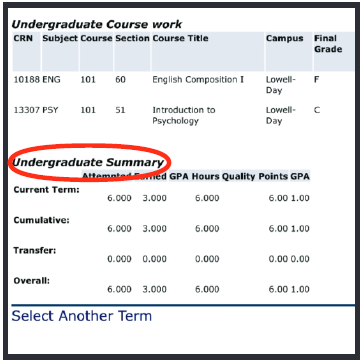
5. In Undergraduate Summary find your Cumulative GPA
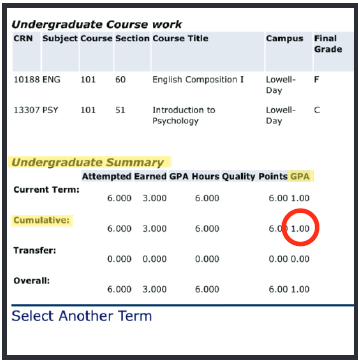
6. In Undergraduate Summary find your Cumulative Attempted Credits
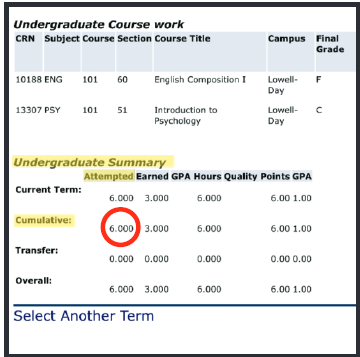
7. In Undergraduate Summary find your Cumulative Earned Credits
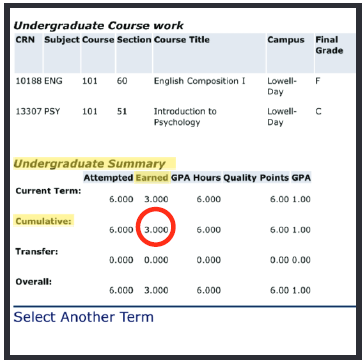
Completion rate percentage is the number of credits you have successfuly completed divided by the number of credits attempted. For example, if you have attempted 36 credits and successfully completed 21 credits, your completion rate is 58% (21/36 = .58).