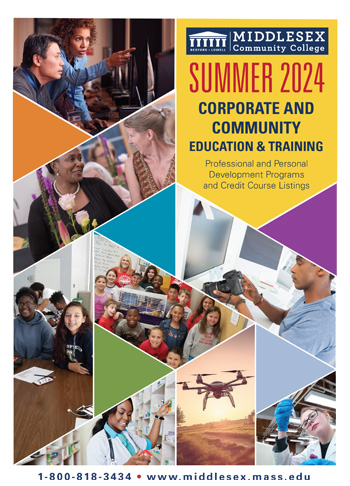Student Access and Support Services
Education That Fits Your Needs
- Student Access and Support Services
- Student Information
- Assistive Technology
- Additional Resources
- Apps and Software Tools
- Faculty Information
- Forms
- Contact Us
- Student Services
Faculty Information
It is our experience that MCC faculty has an excellent track record of working collaboratively with the students and accessibility staff in order to provide the most inclusive and accessible environment. The cooperation is imperative to student's success and is greatly appreciated.
This section of the web page has been developed to provide faculty and staff with resources, suggestions, and helpful tips when working with students and providing accommodations throughout the college.
Suggestions provided are not all-inclusive exhaustive lists, nor are all suggested strategies, accommodations, or modifications needed for all students. For the specific needs of a particular student, please meet with them to review their Accommodation Form.
Click this link to access the SASS Faculty Handbook (update in process).
Click this link for a power point presentation on Universal Design for Diverse Learners (update in process).
Click this link for more resources on Universal Design.
Read here for information on adjusting timing, etc. in Blackboard:
Meeting testing accommodations in Blackboard with features built-into the test settings
Go to the test>and select the drop down arrow to the right of the “test” name
Select “Edit Test Options.” To add an exception:
- Select “Add a User or Group” under the Test Availability Exceptions.
- Adjust the Attempts, Timer, Availability and Force Completion settings to suit accommodations.
- Press Submit.