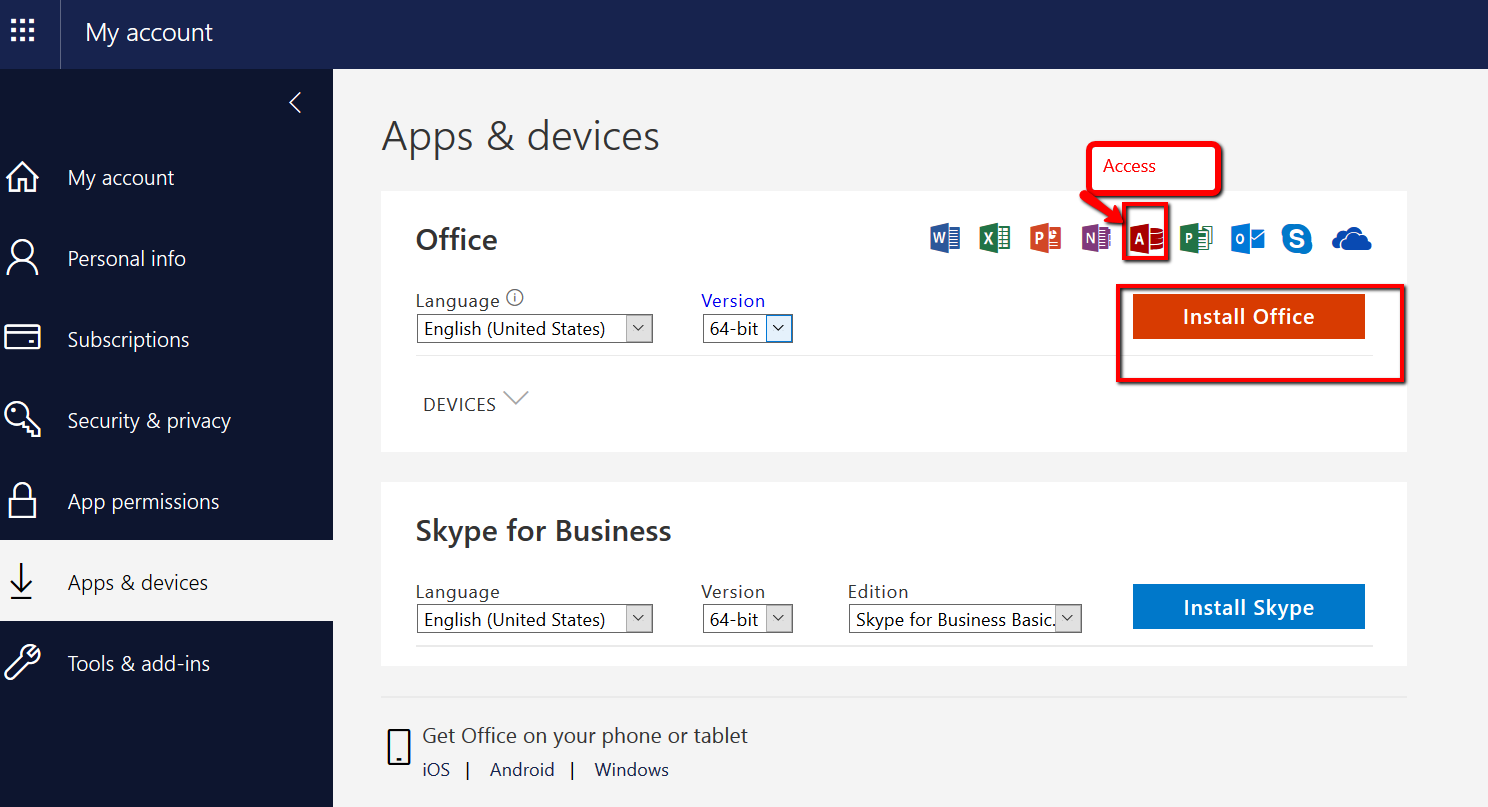Technology Center
At Your Service
Microsoft Office For Students – Web and Full Versions
WEB VERSION OF OFFICE:
1. Login to My MCC (https://mymcc.middlesex.edu) then click My MCC E-mail (Office 365)
2. Click the waffle menu and click the app name to open it.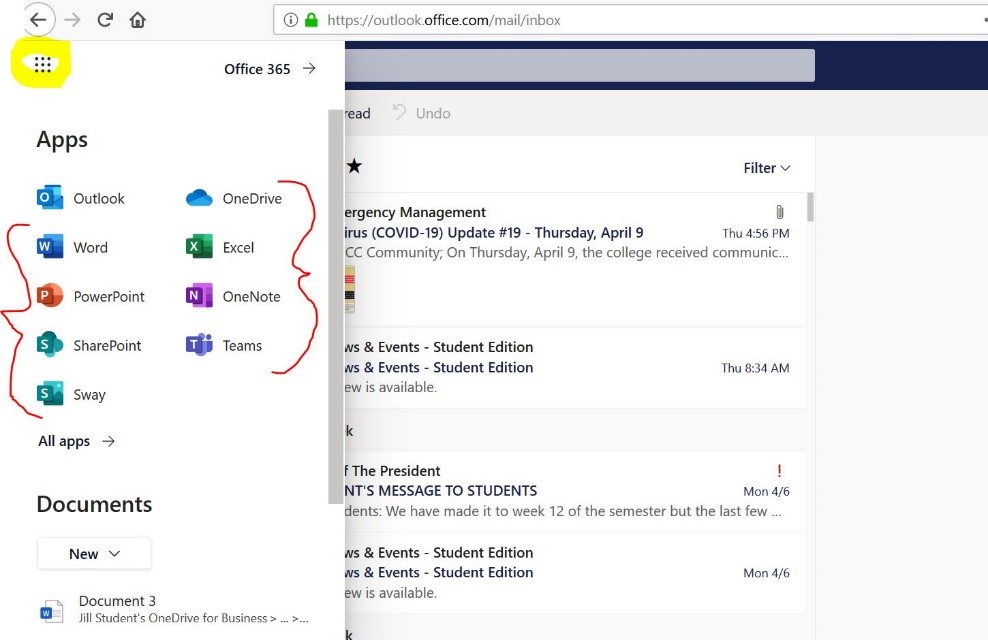
FULL DESKTOP VERSION OF OFFICE:
To download the full version of Microsoft Office to your computer desktop/laptop:
1. In O365, click the waffle menu, then click the link for Office 365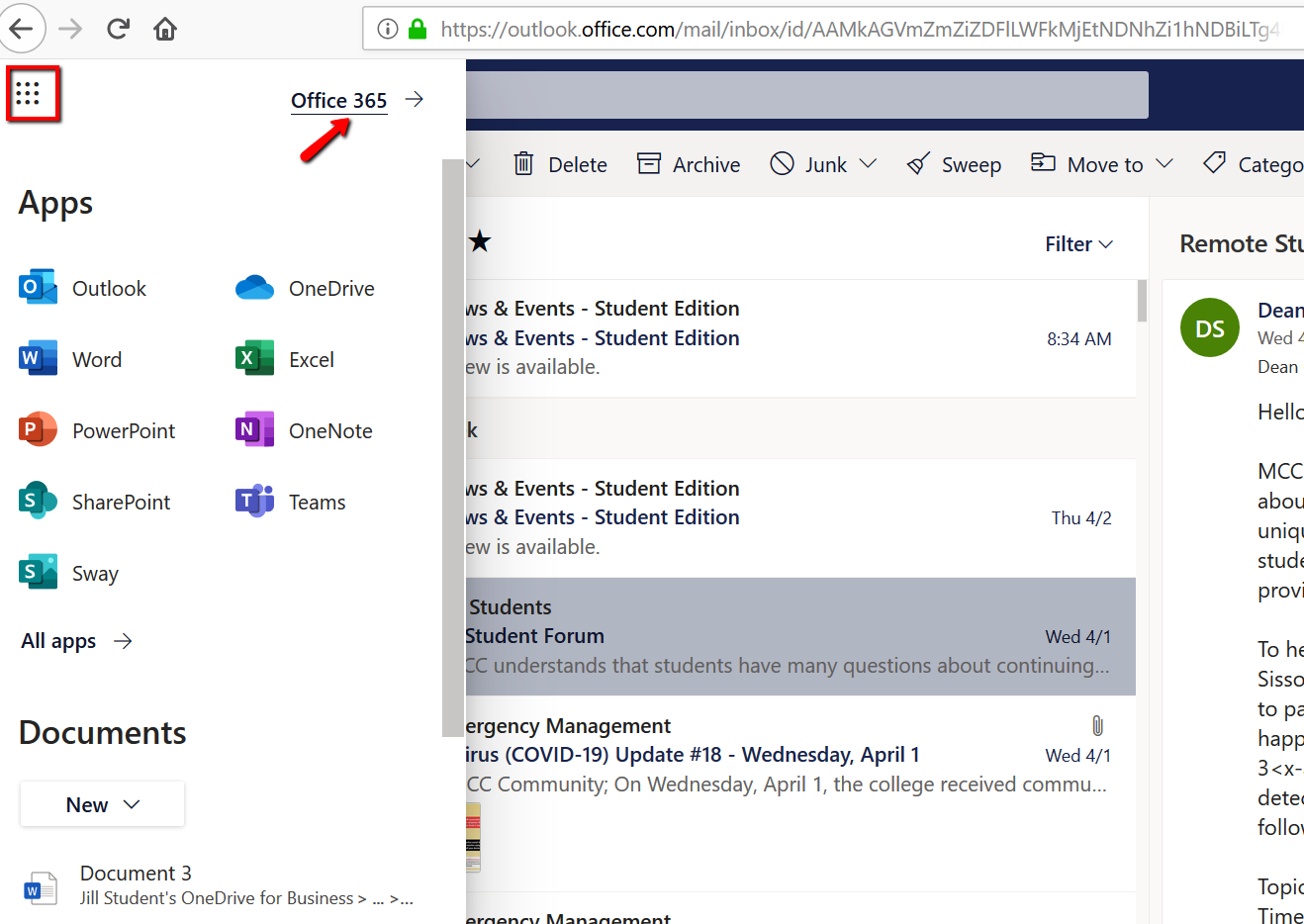
2. Click drop-down for Install Office and click Other Install Options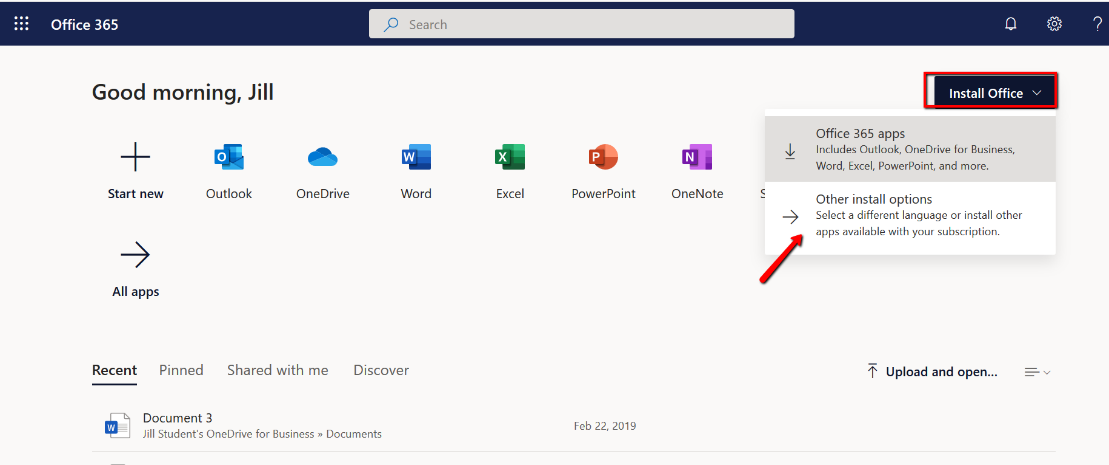
3. Click Vew Apps & Devices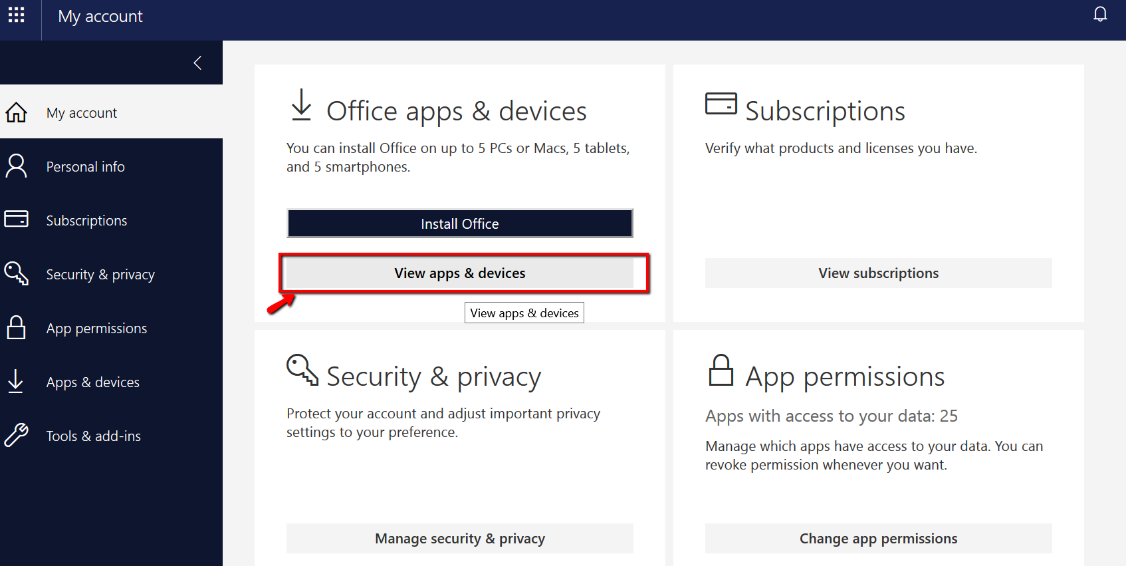
4. Select your language and version, then click Install Office. (Note: You can install
Office on up to 5 PCs or Macs, 5 tablets, and 5 smartphones.)